The Problem
People focussed on Windows have problems in understanding and setting up vagrant projects on their machines. They simply don't like the commandline and insist on "clicking in GUIs". If one pretends to work seriously, he must not be attached to this attitude. Here are the basic steps.
click on the pictrues to enlarge
Installing VirtualBox, Vagrant is simple. The problem begins after downloading the source code of a project from github or another site.
1. Open a window to the commandline
The window looks like a dungeon. You should coustomize it.
2. Choose an new working directory
and move the downloaded zip-file to it and simply type vagrant up. Initializing seems magic ...
3. Setting up seems magic, too
4. Follow the setup
and watch the logfiles
5. Connect to the guest VM using PuTTy
Keep in mind the Port Forwarding of Vagrant, i.e. the ssh- port 22 is forwarded to the host as 2222.
6. Customize PuTTy and login
and start working.
7. Don't forget to copy the Oracle SW





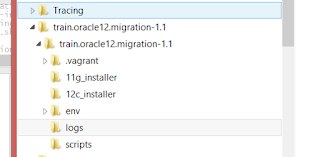
No comments:
Post a Comment